Download managers
Download managers are gui applications that allow users to manage multiple downloads in a single place, and do things like schedule, pause, resume, control download speed etc. And also download a file in multiple parts to maximise the download speed.
On linux the traditional method to download files is through the use of wget command. It has a simple syntax to download any given url
# wget url
However wget is a commandline utility and lacks the functionality and features of advanced gui download managers. On windows there are plenty of download managers available like flashget etc. However on Linux there are very few download managers like it, and even those available are not perfect and lack many basic features.
Flareget
flareGet is a full featured, advanced, multi-threaded, multi-segment download manager and accelerator for Linux.
A good looking gui download manager. It was earlier open source but the latest release is not. It has a free as well as paid version. Supports downloading files in multiple parts along with other features.
It is quite buggy at the moment in terms of resuming failed downloads. Hopefully would be fixed in future making it a very quick and handy tool for managing downloads.
Download the deb/rpm file directly from the website
http://flareget.com/download/Fatrat
an open source download manager for Linux written in C++ and built on top of the Trolltech Qt 4 library. It is rich in features and is continuously extended. This project is in no way related to SlimRat.
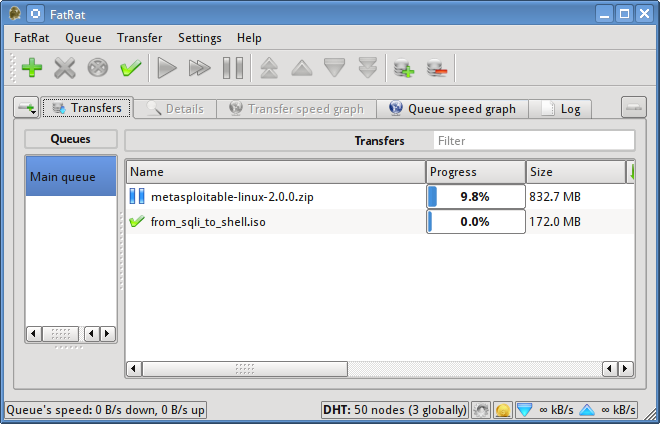
Fatrat is a good download manager for linux. It does not support downloading files in multiple parts, but is still better than the rest. It handles crashes very well and can resume download properly. I found it better than flareget and multiget. Download speed can be configured as well.
Project url
http://fatrat.dolezel.info/
On ubuntu install fatrat from synaptic
$ sudo apt-get install fatrat
Multiget
MultiGet is an easy-to-use GUI file downloader for Windows/Linux/BSDs/MacOs. It's programmed in C++ and has a GUI based on wxWidgets. It supports HTTP/FTP protocols which covers the requirements of most users. It supports multi-task with multi-thread on multi-server. It supports resuming downloads if the Web server supports it, and if you like, you can reconfig the thread number without stopping the current task. It's also support SOCKS 4,4a,5 proxy, ftp proxy, http proxy.
So multiget supports downloading files in multiple parts. The gui is built using wxwidgets which uses gtk on linux. Its is quite stable and handles flaky internet connections quite well.
However it has many drawbacks. If multiget is terminated forcibly (like when the system crashes) then any running downloads fail automatically. Also, it is not being developed actively, so there is little hope to see any improvements. The last update took in 2010.
Project url
http://multiget.sourceforge.net/
On ubuntu install it from synaptic
$ sudo apt-get install multiget
uget
Uget is a gtk3 based gui download manager for linux. Its available for windows too. Has got a clean and decent user interface and is quite stable. Supports multipart download through the aria2 plugin.
Project url
http://uget.visuex.com/
$ sudo apt-get install uget aria2
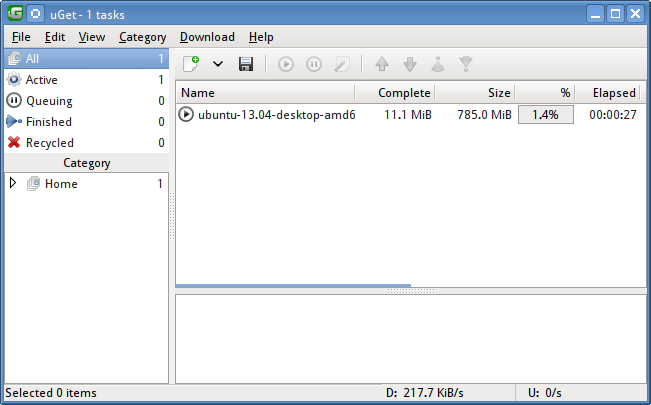
Kget
Default download manager for KDE desktop. Does not support downloading files in multiple parts. It suffers a major problem. If the internet connection drops for a small time, then the download will stall, and will fail to resume for a very long time even if internet connectivity resumes. Due to this Kget is much of a waste of time.
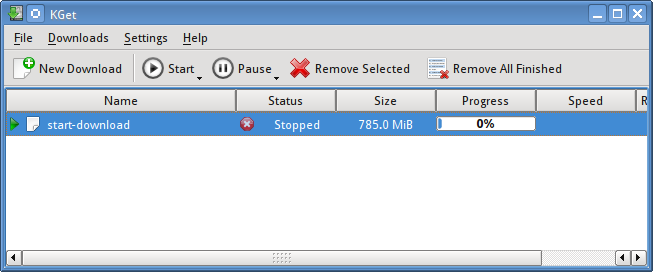
On ubuntu install from synaptic
$ sudo apt-get install kget
JDownloader
JDownloader is a download manager written in pure java and is free and open source. It can pause and resume downloads properly and allows to set bandwidth limits as well. According to its website, JDownloader has a very large user base.
Project url
http://jdownloader.org/
JDownloader is open source, platform independent and written completely in Java. It simplifies downloading files from One-Click-Hosters like Rapidshare.com or Megaupload.com - not only for users with a premium account but also for users who don't pay. It offers downloading in multiple parallel streams, captcha recognition, automatic file extraction and much more. Additionally, many "link encryption" sites are supported - so you just paste the "encrypted" links and JDownloader does the rest. JDownloader can import CCF, RSDF and DLC files.
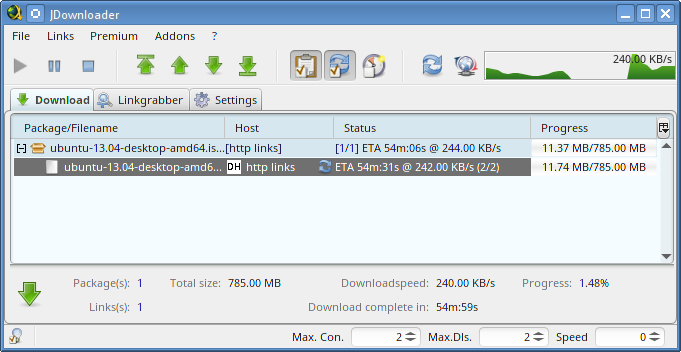
Run the following commands to install on Ubuntu
sudo add-apt-repository ppa:jd-team/jdownloader sudo apt-get update sudo apt-get install jdownloader-installer jdownloader
The jdownloader-installer package contains only a desktop file and a script, which will download and launch the latest JDownloader.
Steadyflow
Steadyflow is a minimal download manager that is based on gtk. Can pause and resume downloads. Available in the ubuntu ppa repository.
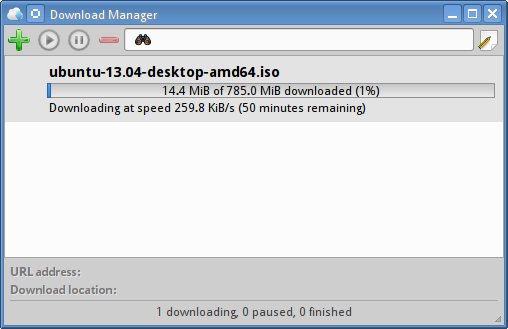
Steadyflow is a GTK+ based download manager that aims for minimalism, ease of use, and a clean, malleable codebase. It should be easy to control, whether from the GUI, command line, or D-Bus.
Project url
https://launchpad.net/steadyflow
Run the following commands to install on ubuntu
sudo add-apt-repository ppa:sikon/steadyflow sudo apt-get update sudo apt-get install steadyflow
Xtreme Downloader
Xtreme Downloader is another java based gui download manager that can run on any platform with the java 6 runtime installed. It is free and open source and can be downloaded from the following url
http://xdman.sourceforge.net/It supports download files in multiple parts. Also claims to download files at 5-6 times the normal speed. That is something not possible. But overall as a download managed it works well. It is able to pause/resume downloads properly.
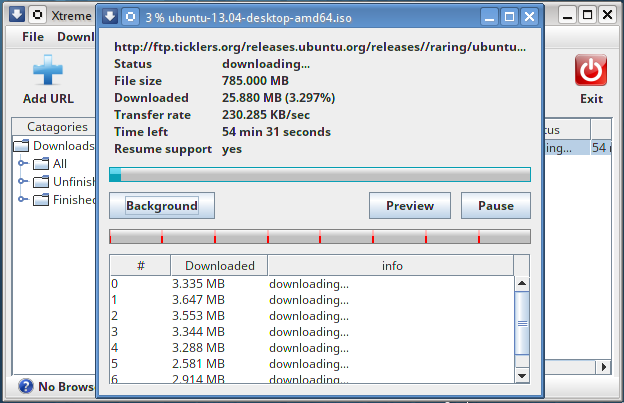
Download the zip file from the website and run the jar file or the xdman.sh script. Make sure you have java runtime (jre) installed.
Prozgui
Prozgui is the gui interface for Prozilla. It is a very basic graphical user interface based on the X windows system and looks very primitive. However runs fine with all features of prozilla. It can download files in multiple parts just like prozilla.
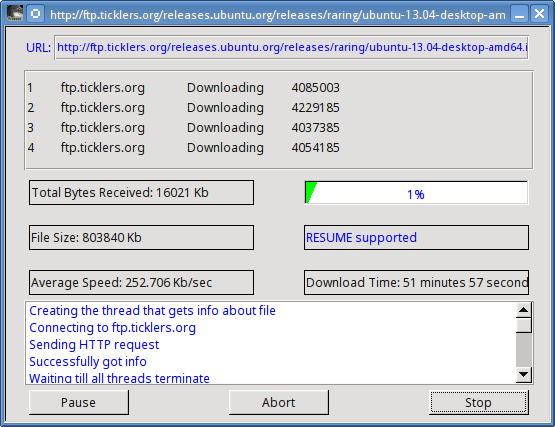
Project url
http://prozgui.sourceforge.net/
Install it from the ppa repository.
sudo add-apt-repository ppa:alza/project sudo apt-get update sudo apt-get install prozgui
Conclusion
JDownloader, Fatrat and Uget are the most reliable download managers. They can download well on poor connections and resume/pause downloads properly. The rest would hopefully improve over time, giving the users more choice.
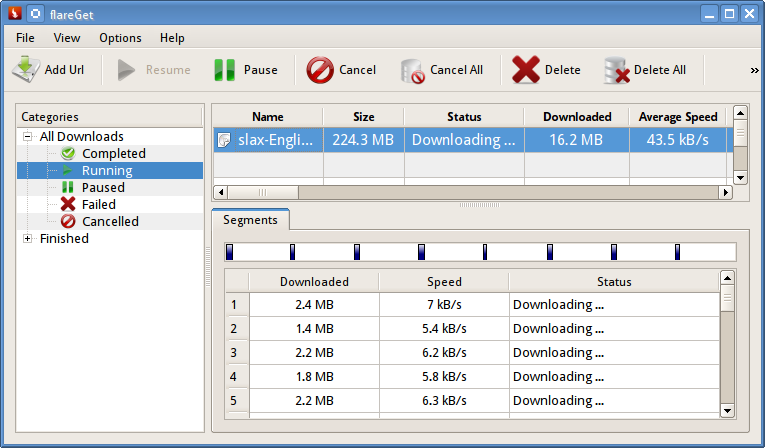
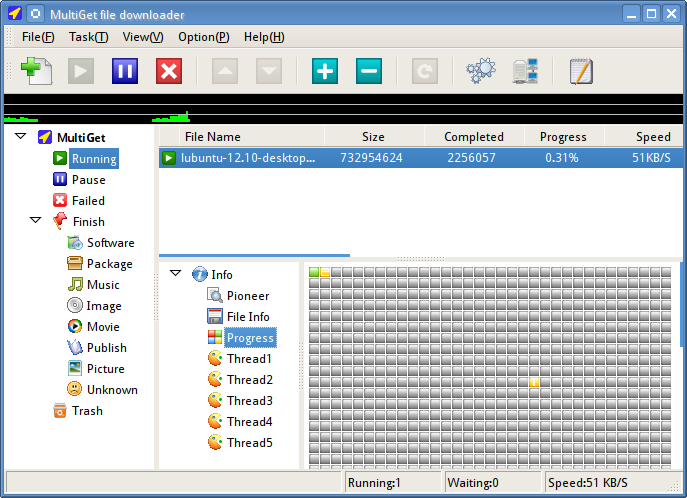
This list is a bit outdated. There is WFDownloader App (https://www.wfdownloader.xyz) which is especially good in bulk downloading.
So.. which is better? Which handles the acceleration part well?