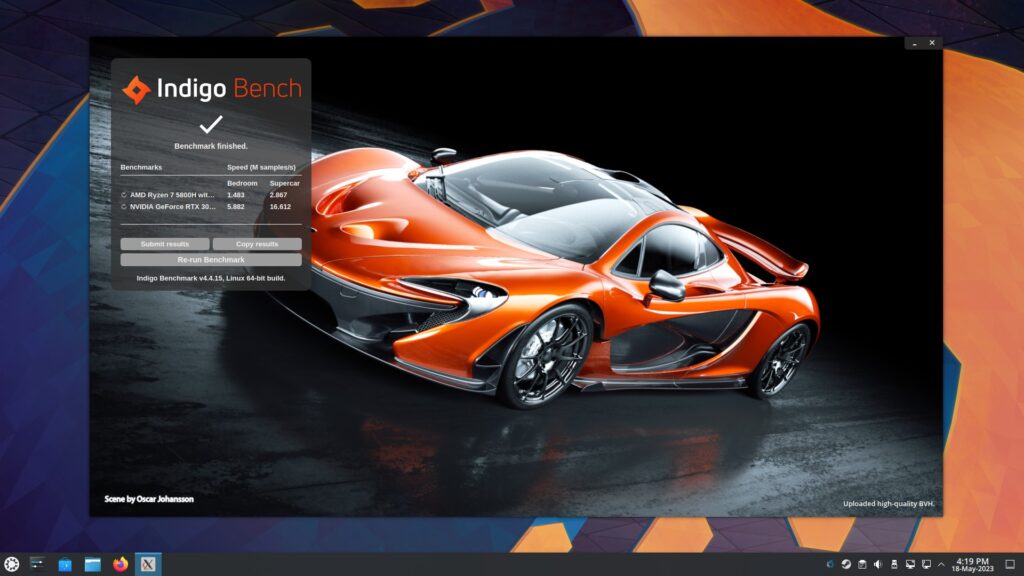IndigoBench
IndigoBench is a free and simple tool from Indigo Renderer that uses OpenCL api based library to render graphics using gpu acceleration. It renders an image and then calculates a score based on the performance. This score can be compared with other users in their online benchmark database.
This tool is very simple and easy to run. Just download, launch the application, hit Start and get your scores in a few minutes. No need to know any command options and nothing to install.
Download
Can be downloaded from their website:
https://www.indigorenderer.com/indigobench
wget https://downloads.indigorenderer.com/dist/beta/IndigoBenchmark_v4.4.15.tar.gz
tar -xvzf IndigoBenchmark_v4.4.15.tar.gz cd IndigoBenchmark_v4.4.15/ ~/IndigoBenchmark_v4.4.15$ ./indigo_benchmark
Run the tests
To start the tests simply launch the program, and click Start on the window that comes up. If you have multiple gpus, then you can select or deselect a particular gpu to omit from the benchmark tests.
~/IndigoBenchmark_v4.4.15$ ./indigo_benchmark
Here are the score on my system.
Compare scores
The score generated by IndigoBench on your machine can be compared with the scores of other users online. The database of scores from other users is available online:
https://www.indigorenderer.com/benchmark-resultsComparing the scores would give you a broader perspective of the performance of your machine and make you feel sad or happy depending on the scores.
Other Tools
Other very similar render test tools include the Unigine which have many different rendering tests. Unigine uses opengl api based rendering so is different from IndigoBench in this regard. The Unigine test applications can be downloaded from:
Unigine Heaven: https://benchmark.unigine.com/heaven
Unigine Valley: https://benchmark.unigine.com/valley
Unigine Superposition: https://benchmark.unigine.com/superposition
If you are looking to test vulkan api rendering performance you should right away play some free games from steam that run natively on linux and render graphics using vulkan api drivers. Some such games include:
- Counter Strike Global Offensive
- Dota 2
Both the above games are free to play and have decent advanced level of graphics. By looking at the fps or frames per second generated in these games you can get a fair overview of how powerful your gpu is likely.
Conclusion
IndigoBenchmark uses the OpenCL libraries and drivers. If you want to test the performance of your gpu for vulkan drivers then use other tools or some games. As for OpenGL performance you can use the Phoronix Test Suite.
OpenCL is used as a general purpose compute library that uses the gpu "shader cores" for general purpose programs. Therefore it finds applications in the field of machine learning and deep learning. There are python wrapper libraries for using opencl, like PyOpenCL
More gpu benchmark tools have been mentioned at the archlinux wiki over here:
https://wiki.archlinux.org/title/benchmarking#Graphics