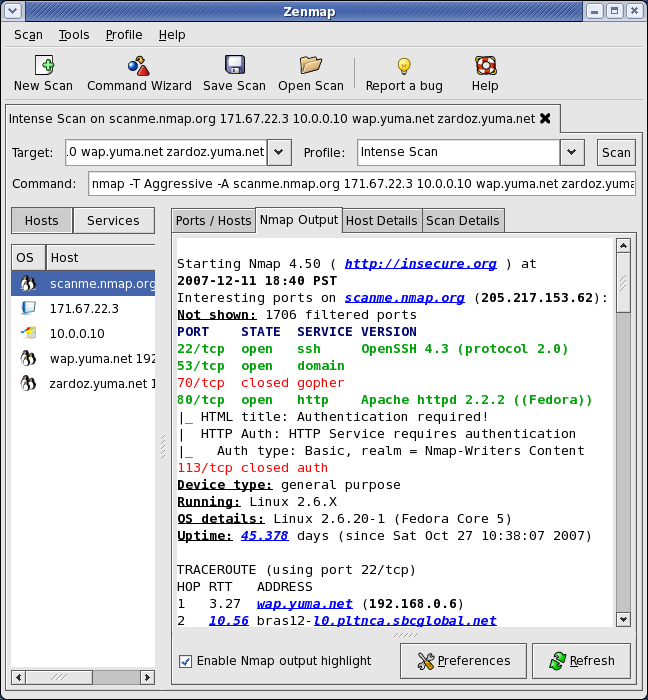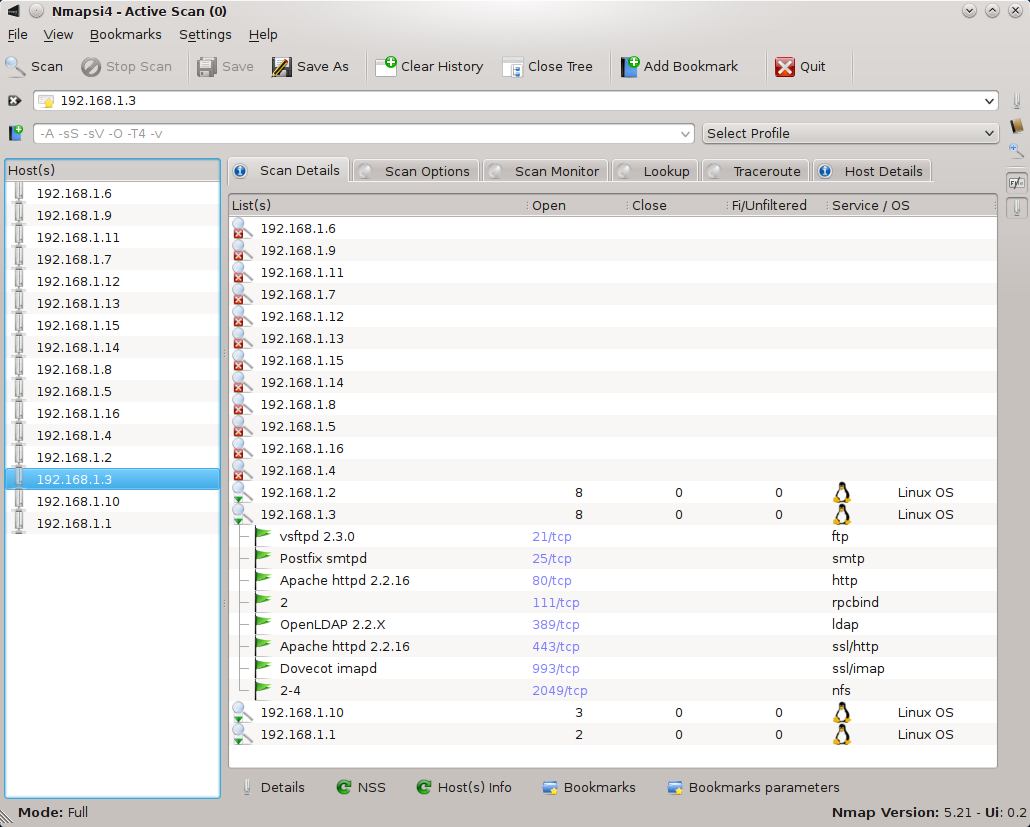Here is a list of port scanners that work on Ubuntu/Linux.
1. Angry IP Scanner
Download and Install from http://www.angryip.org/
Fast and easy to use network scanner and port scanner.
To scan ports got to Tools > Preferences > Ports > Port Selection
Enter the ports you want to scan
Start the scan.

4. Nmap - network mapper
Install : sudo apt-get install nmap
Nmap is a utility for network exploration or security auditing. It supports ping scanning (determine which hosts are up), many port scanning techniques, version detection (determine service protocols and application versions listening behind ports), and TCP/IP fingerprinting (remote host OS or device identification). Nmap also offers flexible target and port specification, decoy/stealth scanning, sunRPC scanning, and more.
Usage :
desktop:~$ nmap 192.168.1.2 -p1-255 Starting Nmap 5.21 ( http://nmap.org ) at 2011-10-23 19:29 IST Nmap scan report for 192.168.1.2 Host is up (0.00042s latency). Not shown: 252 closed ports PORT STATE SERVICE 21/tcp open ftp 22/tcp open ssh 80/tcp open http Nmap done: 1 IP address (1 host up) scanned in 0.38 seconds
nmap also has with an easy to use GUI frontends :
1. zenmap
Install : sudo apt-get install zenmap
http://nmap.org/zenmap/
2. Nmapsi4
Install : sudo apt-get install nmapsi4
http://www.nmapsi4.org/
3. Umit
Install : sudo apt-get install umit
http://www.umitproject.org/
3. pnscan
Install : sudo apt-get install pnscan
Pnscan is a multi threaded port scanner that can scan a large network very quickly. If does not have all the features that nmap have but is much faster.
Usage :
desktop:~$ pnscan 192.168.1:192.168.1.2 1:255 192.168.1.2 : 21 : TXT : 220 (vsFTPd 2.3.2)\r\n 192.168.1.2 : 22 : TXT : SSH-2.0-OpenSSH_5.8p1 Debian-1ubuntu3\r\n
4. knocker
Install : sudo apt-get install knocker
Usage :
desktop:~$ knocker --host 192.168.1.2 --start-port 1 --end-port 2600 -nc +-----------------------------------------------------------------------------+ |--=| k n o c k e r -- t h e -- n e t -- p o r t s c a n n e r |=-=[ 0.7.1 ]=-| +-----------------------------------------------------------------------------+ - started by user enlightened on Sun Oct 23 19:27:42 2011 - hostname to scan: 192.168.1.2 - resolved host ip: 192.168.1.2 - - scan from port: 1 - - - scan to port: 2600 - - - - scan type: tcp connect +=- - - - - - - - - - - - - - - - - - - - - - - - - - - - - s c a n n i n g - -=[ 21/tcp, ftp ]=- * OPEN * -=[ 22/tcp, ssh ]=- * OPEN * -=[ 80/tcp, www ]=- * OPEN * -=[ 631/tcp, ipp ]=- * OPEN * +=- - - - - - - - - - - - - - - - - - - - - - - - - - - - c o m p l e t e d - - scanned host name: 192.168.1.2 IP: 192.168.1.2 - found 4 open ports in a total of 2600 ports scanned. - port scan completed in 0.04 seconds.