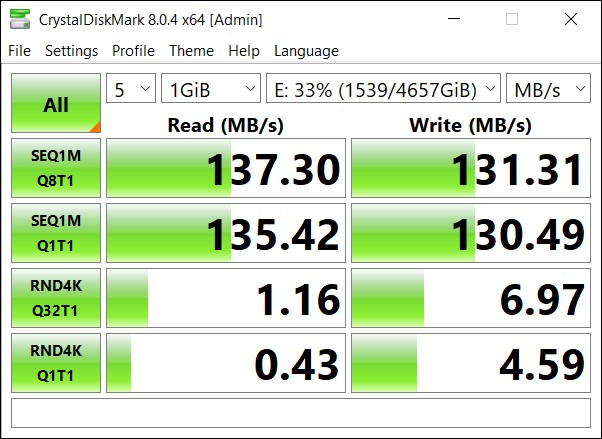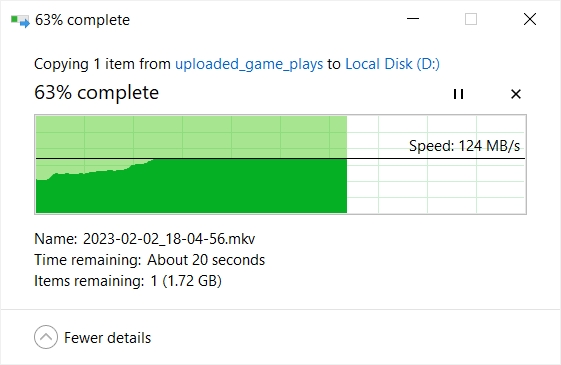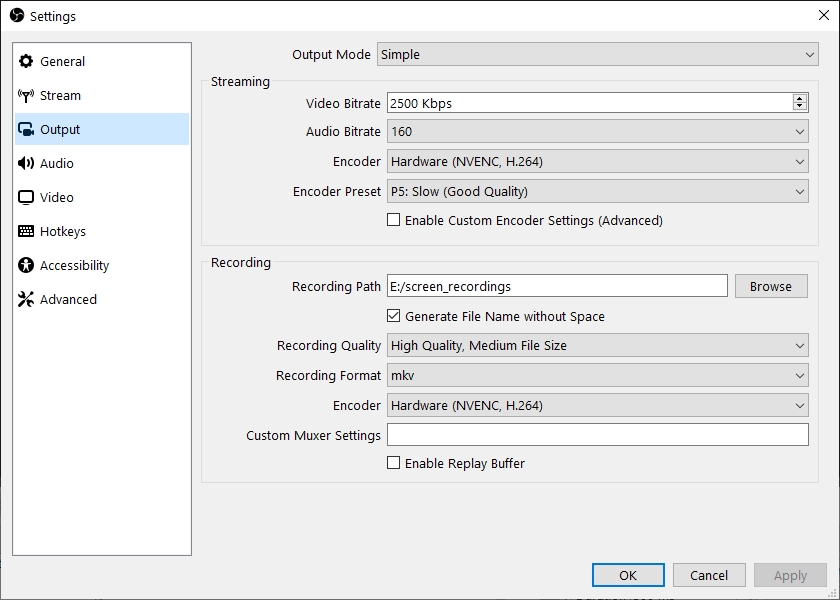So i recently got a seage one touch 5tb hdd to store my gameplay recordings. The exact model is this: STKZ5000401
In this post we shall be doing some speed tests on this drive to see how it performs. This is a usb connected external hdd, and uses USB 3.0 interface (which is also usb 3.2gen1).
To benchmark the speed of this drive we shall be using the tool called CrystalDiskMark and run only few tests. The tests can be useful to get an idea on how this drive compares with other storage solutions like nvme, sata ssds in external enclosures and usb flash drives as well.
As of now the datasheets for this product series is available at the following links:
https://www.seagate.com/www-content/datasheets/pdfs/one-touch-pw-DS2066-2102-GB-en_AS.pdfWe use USB Device Tree Viewer to ensure that the drive is connected using usb 3.0 protocol.
Benchmark tests
Next we run the tests using CrystalDiskMark. The drive was connected to my Acer Swift 3 laptop which had a USB-C 3.2 gen 2 port.
Here are the approximate speed numbers rounded for brevity:
| Drive | Seq Read (MB/s) | Seq Write (MB/s) | Random Read (MB/s) | Random Write (MB/s) |
| Seagate One Touch 5TB | 130 | 130 | 1 | 5 |
Since this is not nvme, we shall use Settings > Default which applies to any kind of hard disk drive. We also Set Profile > Default.
------------------------------------------------------------------------------
CrystalDiskMark 8.0.4 x64 (C) 2007-2021 hiyohiyo
Crystal Dew World: https://crystalmark.info/
------------------------------------------------------------------------------
* MB/s = 1,000,000 bytes/s [SATA/600 = 600,000,000 bytes/s]
* KB = 1000 bytes, KiB = 1024 bytes
[Read]
SEQ 1MiB (Q= 8, T= 1): 137.300 MB/s [ 130.9 IOPS] < 60635.37 us>
SEQ 1MiB (Q= 1, T= 1): 135.418 MB/s [ 129.1 IOPS] < 7734.12 us>
RND 4KiB (Q= 32, T= 1): 1.160 MB/s [ 283.2 IOPS] <109534.11 us>
RND 4KiB (Q= 1, T= 1): 0.434 MB/s [ 106.0 IOPS] < 9400.87 us>
[Write]
SEQ 1MiB (Q= 8, T= 1): 131.306 MB/s [ 125.2 IOPS] < 63304.29 us>
SEQ 1MiB (Q= 1, T= 1): 130.494 MB/s [ 124.4 IOPS] < 8017.10 us>
RND 4KiB (Q= 32, T= 1): 6.966 MB/s [ 1700.7 IOPS] < 18762.17 us>
RND 4KiB (Q= 1, T= 1): 4.590 MB/s [ 1120.6 IOPS] < 890.08 us>
Profile: Default
Test: 1 GiB (x5) [E: 33% (1539/4657GiB)]
Mode: [Admin]
Time: Measure 5 sec / Interval 5 sec
Date: 2023/04/23 15:28:43
OS: Windows 10 [10.0 Build 19045] (x64)
Round 2
We run the test once again to be sure of the results.
------------------------------------------------------------------------------
CrystalDiskMark 8.0.4 x64 (C) 2007-2021 hiyohiyo
Crystal Dew World: https://crystalmark.info/
------------------------------------------------------------------------------
* MB/s = 1,000,000 bytes/s [SATA/600 = 600,000,000 bytes/s]
* KB = 1000 bytes, KiB = 1024 bytes
[Read]
SEQ 1MiB (Q= 8, T= 1): 133.017 MB/s [ 126.9 IOPS] < 62588.71 us>
SEQ 1MiB (Q= 1, T= 1): 131.688 MB/s [ 125.6 IOPS] < 7949.42 us>
RND 4KiB (Q= 32, T= 1): 1.213 MB/s [ 296.1 IOPS] <105356.99 us>
RND 4KiB (Q= 1, T= 1): 0.438 MB/s [ 106.9 IOPS] < 9307.80 us>
[Write]
SEQ 1MiB (Q= 8, T= 1): 130.638 MB/s [ 124.6 IOPS] < 63639.07 us>
SEQ 1MiB (Q= 1, T= 1): 128.331 MB/s [ 122.4 IOPS] < 8151.24 us>
RND 4KiB (Q= 32, T= 1): 6.930 MB/s [ 1691.9 IOPS] < 18854.74 us>
RND 4KiB (Q= 1, T= 1): 4.566 MB/s [ 1114.7 IOPS] < 895.29 us>
Profile: Default
Test: 1 GiB (x5) [E: 33% (1539/4657GiB)]
Mode: [Admin]
Time: Measure 5 sec / Interval 5 sec
Date: 2023/04/23 15:37:57
OS: Windows 10 [10.0 Build 19045] (x64)
File Copy Paste Test
Another very simple test is to copy files to and from the drive and note down the transfer speed as reported by windows. We shall be using a large file of about 4GB size, and this test basically is a sequential read/write operation.
Write to drive
First we tried writing a large file to this hdd and here is what the speed looks like
Read from drive
Next we tried copying a file FROM this hdd to laptop and here is what the speed looked like:
In both cases the speed capped at around 125 MB/s which is nearly the practical speed limit for this device.
Can we use it for game recording ?
So I was playing fortnite and the average fps was around 120 and resolution 1920x1080. So doing some calculations we can find the bitrate required for recording the screen onto this external hdd.
120 frames per second x (1920 x 1080 pixels) x (3 rgb bytes per pixel) = 746,496,000 bytes per second = 746 MB/s
The number 746 MB/s is clearly much higher than what the seagate hdd can sustain even in sequential write modes ( 130 MB/s). But note that video recording uses encoding to compress the video on the fly and it clearly does not produce that huge amount of data.
I am using OBS Studio to record the gameplay with the "High Quality, Medium File Size" quality preset.
The output video has the following size:
| Size (KB) | Length | Bitrate (MB/s) |
| 7565745 | 1282 | 5.763 |
| 6592312 | 1117 | 5.763 |
As can be seen above, the required bitrate for writing the video to a drive is just 5.763 MB/s which is within the speed limits of this seagate external hard drive. Hence we can use it for recording gameplays
A better option is to record to a much faster external ssd and then copy those recordings to this hdd for backup sake.
Now the situation will be different for other games that do not require high fps. For example age of empires can run comfortably at 20-30 fps in which case it can be recorded.
Conclusion
The whole purpose of external hdd is to provide lowest cost per gb of storage. Whereas ssds are meant to provide high read and write speed for applications that need it. These include recording live videos and transcoding them.
At around $150 this drive offers 5 TB of storage which works out to less than 0.03 per GB of storage. This makes it an budget option for using as a backup solution for large amounts of data. Above all this is a compact sized lightweight hard disk which makes it easy to carry around along with a laptop.