To get beautiful and smooth fonts on Ubuntu :
1. Install ttf-mscorefonts-installer from synaptic
This will provide the fonts like microsoft arial , tahoma , verdana , courier etc.
2. Get the xml file by Obi Bok from https://wiki.ubuntu.com/Fonts
The above xml file provides special finetuned settings for antialiasing and hinting parameters for various fonts like Arial , Tahoma , Freesans etc. It will make fonts on various websites resemble that of windows , and in a much better way.
3. Replace the contents of ~/.fonts.conf file with the xml.
Now fonts should be antialiased and look smooth and neat.
Download Droid fonts from :
http://damieng.com/blog/2007/11/14/droid-font-family-courtesy-of-google-ascender
Use them. They should look nice, specially on KDE.
Firefox with droid fonts could look like this :
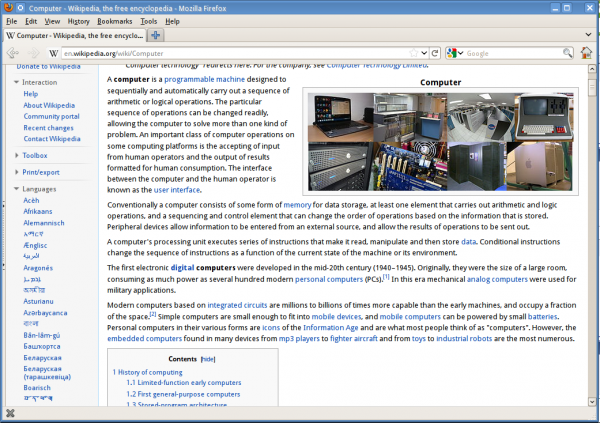
those fonts are bestest fonts