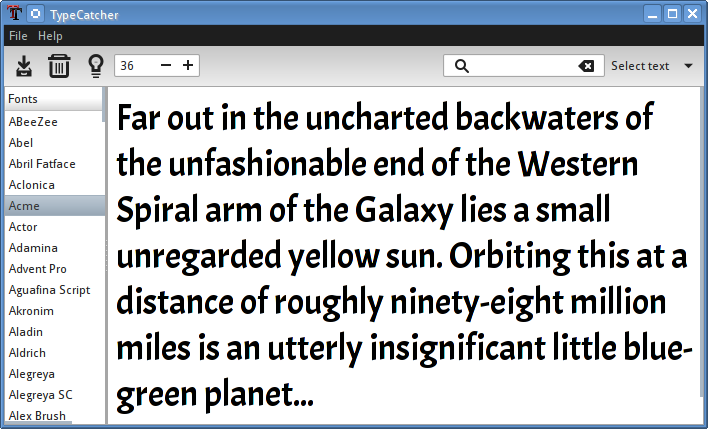Google webfonts is an excellent resource of free fonts that is used by web developers to get better fonts for their websites. Some popular fonts include droid sans, pt sans, noto sans and open sans. They are not only used on webpages but also on desktops. I wrote a post about getting beautiful fonts on ubuntu using these google fonts. Check it out.
The recommended way to put the fonts on webpages is through using the link provided by google which downloads the fonts on the user browser on the fly. The fonts can be downloaded as ttf files directly from the website too.
http://www.google.com/fonts/Here is a simple tool called Typecatcher for linux that runs on the desktop and allows to preview the google web fonts as ttf files.
Issue the following commands in the terminal to install it on ubuntu.
$ sudo add-apt-repository ppa:andrewsomething/typecatcher $ sudo apt-get update $ sudo apt-get install typecatcher
Here is a screenshot