Puppy Linux - the Precise variant
Precise Puppy is a puppy linux variant that is "based" on Ubuntu 12.04 precise. It is designed as a small and fast distro that can run on older hardware with low resources. It is intended to be run in live mode rather than installing on the hard drive. The iso file can be burnt to a disc or put on a flash drive and it would boot like any other linux distro. I always wanted to try puppy linux and this time I finally got my hands on it. Version 5.7.1 was recently released.
So what is puppy linux. Well, if you don't already know, puppy linux is not a distinct distro by itself. It is more of a concept with lots of distros being build on it. For example precise puppy is a puppy linux variant built using packages from ubuntu precise. Similarly there is slacko puppy that is based on slackware.
The term "based on" is not very strict in sense and should not be mistaken for a trimmed down version of a large distro. It is more of a compatibility factor such that packages from a larger distros are used to build the particular puppy variant. You might be surprised to know how many puppies are there in the town. Check this link to find out. Archpup, Attackpup, Macpup, pup .... pup .... pup ...
So in this post we are focussing on precise puppy 5.7.1
Download and run
Puppy linux distros are always small in size compared to other larger distros. Most are within 150MB and although that is not really small, but doesn't matter. There are distros that are smaller, damn small linux for example.
You should be able to find the precise puppy distros at http://distro.ibiblio.org/quirky/. Navigate to the directory for version 5.7.1 and download the right iso. You would find lots of "retro" builds. Retros are those builds which have additional software/driver to support older hardware. This makes them larger in size.
I am trying out puppy on an old Samsung N110 netbook (not very old). It has a dual core intel atom processor with 1 GB ram. It has Lubuntu installed, which works fine, till you fire too many applications or browser tabs, which would lead to a clear speed lag. You can try it inside virtualbox if you want to. Virtualbox would allow to set the hardware configuration parameters like ram and cpu so it can be tested in a restricted environment.
I used unetbootin to put the puppy iso on a flash drive. Easy enough and works the same way as any other distro.
Onto the desktop
Puppy boots right into its Jwm desktop which is very colorful like kid toys. I would prefer to see a more polished and clean looking theme since it does not impact performance in anyway. Its just a matter of colors.
Right after landing on the desktop, it presents with a Quick Setup wizard that allows the user to setup localisation parameters lik country, timezone, keyboard format, hostname and the screen resolution etc. The configurations can be redone later on. Just make sure that the screen resolution is setup correctly.
Choose the right settings and continue, it will present with some more configuration boxes, but can be ignored unless you want to do them first.
If you need to configure the network in a specific manner then click the connect button on right to continue with network configuration. If its a ordinary ethernet/lan network, puppy should be able to detect it and configure it automatically.
As can be seen, the most essential 17 icons are right there on the desktop, which include the icons for configuration wizard, the web browser, chat client, file browser, email client, console etc. This makes it easy to start working with puppy.
It is amazing to see, how fast applications launch in puppy. Gnumeric for example loads in almost around a second. This happens because puppy loads all the applications in memory at the time of boot, so launching them is instantaneous. Speaking of which reminds me to check the memory usage and see how much of it is lying free.
total used free shared buffers Mem: 998 501 496 0 57 -/+ buffers: 443 554 Swap: 980 0 980
It appears that puppy linux used upto 500MB just within booting up to the desktop. Its not very optimum for a lightweight distro, but since it loads the applications into memory, that is justifies.
Lubuntu for example takes in around 196mb ram on a fresh boot.
Applications
Although puppy linux is a minimal sized distro, it does include some of the most essential applications for the average user.
These include the following
Internet
- SeaMonkey - web browser & mail client
- Pidgin - chat
Seamonkey, the internet browser is an application that is resource intensive and slow. So you need to have atleast 512MB ram to be able to browse all kinds of websites. And there is the universal chat client pidgin.
Office & Productivity
- Geany - Text editor
- Abiword - Word processor
- Osmo - Task Manager
- Gnumeric - Spreadsheet
- Rox-filer - File browser
- XArchive - archive utility
For simple text editing you got geany, for word processing abiword and so on. These are popular applications and work very well for their respective tasks. The rox-filer is a minimal file browser but is amazingly fast.
Graphics
- mtPaint - Paint program
- InkscapeLight - graphics editing application
If you want to do some graphics work, with this small distro, puppy has space for that too. For kids there is mtpaint and for the casual designers, inkscapelight works well.
Multimedia
- gnome-mplayer - multimedia player using mplayer as backend
- Pmusic - player for audio files like mp3
Multimedia is sought everywhere, whether its a full desktop, or a mini netbook. And puppy linux is well equipped with multimedia capabilities. Mp3 files, flash, youtube videos all play very well. However running youtube videos is resource intensive so unless you have decend hardware resources you may not want to do this.
Pmusic is a lightweight music player and could play mp3 files right away. Did not try any video yet, but I guess they too would play well. Other multimedia apps can be installed from the package manager if needed.
Apart from the above applications, there are many more that can be accessed via the menu, either by right clicking on the desktop or using the menu button on bottom left. So what else do you need.
Installing new software
Precise puppy comes with a package manager called, Puppy Package manager. It is somewhat similar to the synaptic package manager of ubuntu. The packages are listed out in categories along with a search feature to search packages from different repositories.
The package manager does have a dependency manager that tries to pull in the necessary packages, however I noticed that some packages wont install or dependencies wont be downloadable properly due to a number of reasons. Installing new software might not be that easy always.
Final thoughts on Puppy Linux
Looking at the amount of applications that are packed in the small distro and the speed at which they work, its truly feels great to carry along linux in this style. It is more like a tiny engine that can fit inside any computer and make it roar. However there is more to expect from small distros.
Looking for a portable distro that can be carried along and used easily, I would rather prefer something like Slax if hardware is not a limitation. Puppy linux is also portable, through to use of a session file that can save data, but it is not easy to setup like slax. Slax is really portable from ground up, just copy to flash and flash becomes the hard drive ready to be plugged anywhere. And slax features a full sized kde desktop.
So overall puppy is a great tool to play and even work if it is sufficient to keep running in live mode without having to save data or work. It is also a great tool to learn linux on older and slower machines like those at schools and colleges. But for more professional work, there definitely are better distros for various needs.

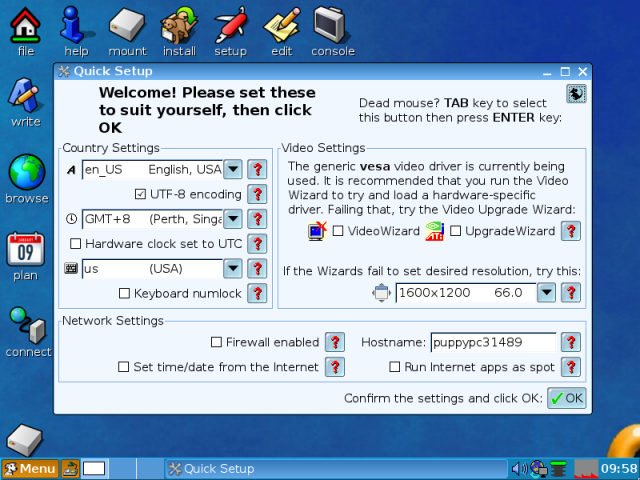
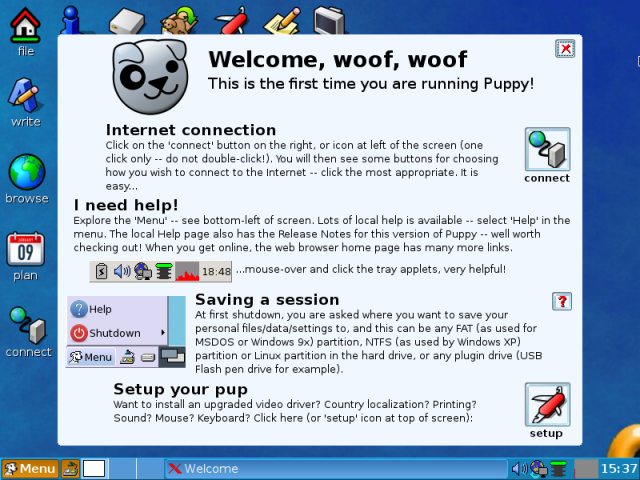
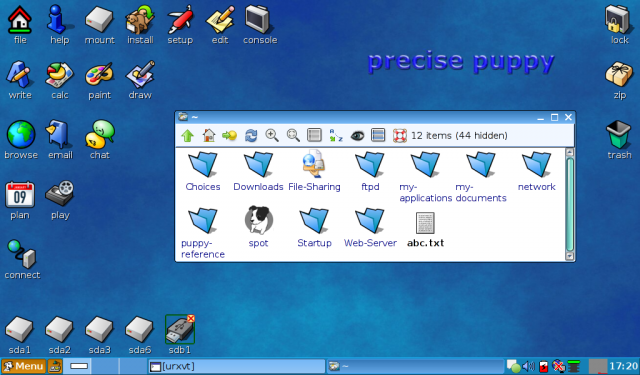
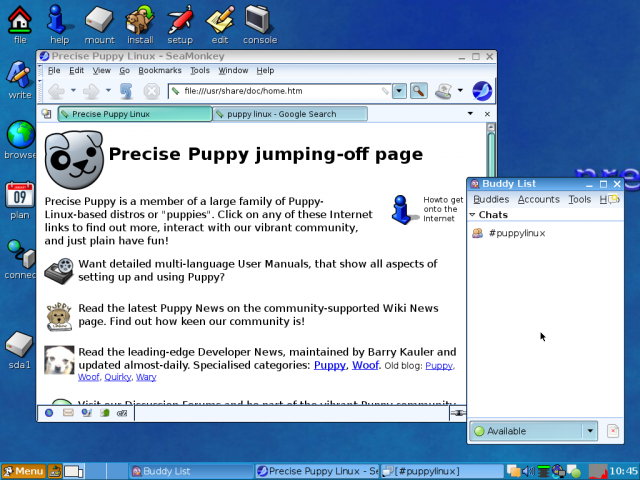
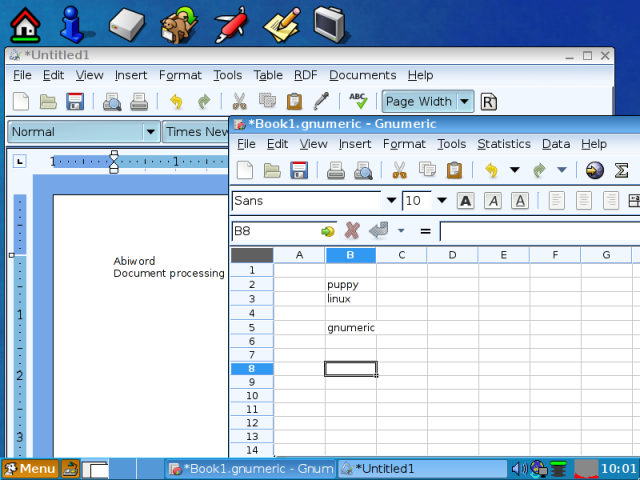
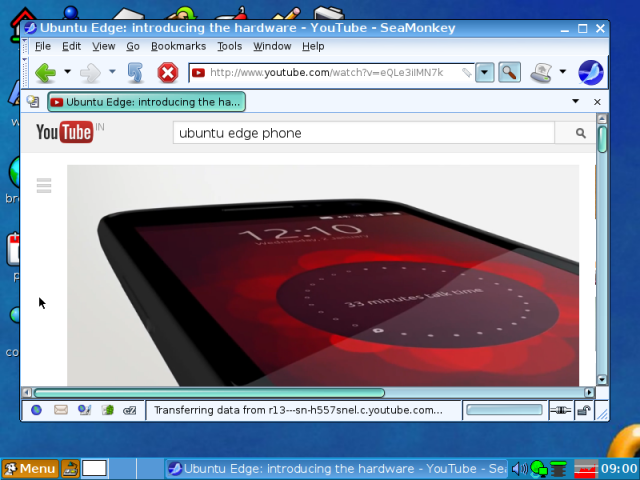
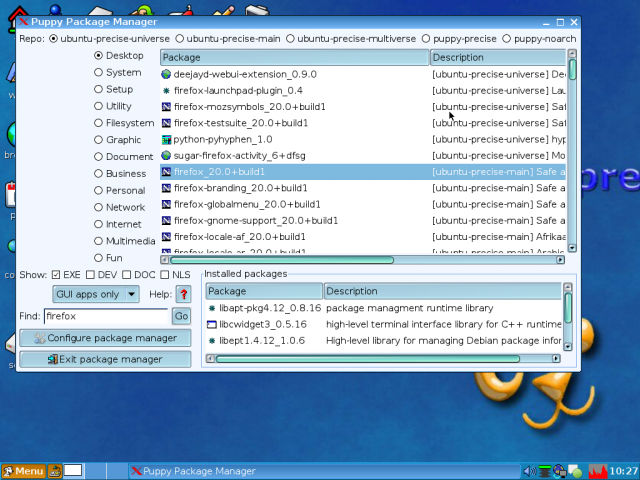
I’ve just tried a fresh install of 5.7.1, but it is impossible to upgrade it. Therefore it is useless as anything but a static cd. It may be useful for data recovery, or for anonyous web browsing if you have a spare half hour to set it up every time, but having used Puppy before as an installed system that worked very well, I find this very disappointing, and cannot recommend it to anyone.
thanks for the review…im having difficuty logging in to my administrator account error for logging in i use puppy linux as a tool for retrieving my data but some videos and pictures are not copied correctly when i run it on a normal windows is there any software that i can use to retrieve my files?
I dont understand you free memory display ? It says used 998Mb, so it uses that ?
A) if you prefer slax, try the Slackware-infused Puppy variant.
B) puppy rocks as a system rescue disk, allowing me to boot dying or infected winboxes and save data to other disks.
Wish you’d mentioned the persistent data aspect, as well: with a password you can protect your settings and data so changes, updates, data, network passwords, etc all are securely preserved between boots. Puppy sits on a USB flash drive on my keychain and provides me full computing to go, without leaving a trace behind on any borrowed machine.
Also want to give a shoutout to the wifi manager, which does a truly awesome job connecting a variety of win boxes to the hotspots of the world without having the specific drivers on hand. Find myself wishing for that manager when configuring a new dell or Lenovo and I can’t get online to get the drivers to allow me to get online!
Thanks for the review! Though I am not a fan of JWM and prefer openbox DE for machines with limited specs, but I found Puppy precise a really good distro. On my benchmark, it consumed about 90 MB RAM which is a bit higher than Openbox distros like manjaro, crunchbang or archbang but lower than LXDE or XFCE. On the funny theme that the developers chose, it can be customized to look a lot more professional. One of the biggest advantages of using Puppy (with hard drive installation) is that it is not a bloat and takes the least space (in frugal installation) of all the OS that I have used. Functionalities provided by Puppy may not be like a full fledged distro but it is closest to it. And yes, even I found that some of the applications that I downloaded from Ubuntu precise repositories didn’t have their dependencies resolved and never worked for me. Otherwise, it is quite a handy distro to have especially if you have some PII/PIII/P4 desktops/laptops lying around which you want to leverage as a server or for net browsing. Further, other lightweight distros like DSL are not that supported like Puppy (DSL released an update last year after a long gap, possibly 4 years), Knoppix is good but can’t install and for me, Slitaz (though well supported – 3/4 updates per year) never worked. But, Puppy always worked for me on whatever machines I tried – even in the really modern ones as well. Hence, I find Puppy really good. Also, one can install e17 desktop in Puppy and make it look even cooler (like in MacPup).
Regads,
Arindam
The “funny” look is just the BEOS/Haiku theme