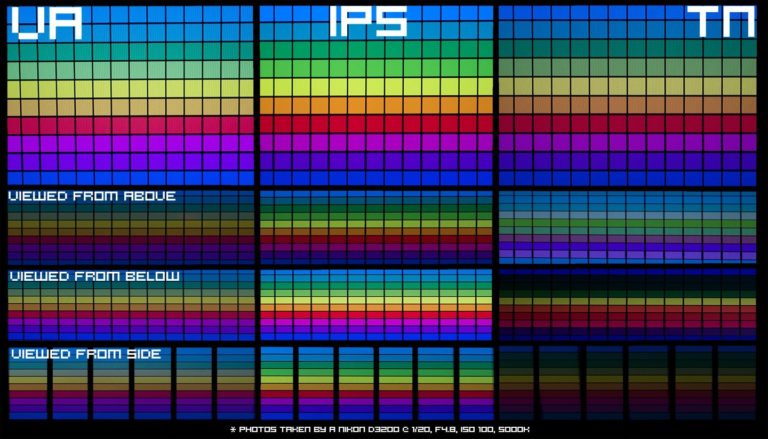Now a days computer monitors are available in huge variety of size, resolution and other features.
Specifications vary widely across different monitors and each one is designed for very specific needs.
Whether you're a casual user, gamer, or professional, it's important to know about the different monitor technologies and features to choose the best one for your needs and get the best experience.
Most regular users find it difficult to read and understand the actual implications of the technical specifications.
Hence in this article we shall try to explain and demystify various technical aspects of a computer monitor and what it means in terms of usability.
Monitor Specs
In this article we shall try to shed some light on some the key technical features and specifications that are used to describe the functionality of a monitor.
These include
- Resolution
- Size
- Aspect Ratio
- Panel Type - IPS, VA, TN
- Refresh Rate
- Response Time
- Synchronisation Technology - G-Sync, FreeSync
- Viewing Angles
- Input Connectors - HDMI, DisplayPort, D-Sub
- Curvature
- Brightness
- HDR
- Contrast
- Color Space
Once you understand these specifications, you shall be able to pick the right monitor for your needs whether it is gaming, video editing, watching movies, software coding or office use.
1. Resolution
Every modern display is made up of millions of pixels (short for “picture element”) that create the visual image that you see on your screen.
The resolution determines the number of pixels on the screen.
One of the most common resolutions found on TVs and monitors is 1920x1080 (Full HD or 1080p), where 1920 is the number of horizontal pixels and 1080 is the number of vertical pixels.
Other increasingly more common resolution standards include 2K, 1440p, and 4K.
There are even 5K and 8K monitors available for professionals.

Monitor Resolutions
Common resolutions:
- 1280 × 720
- 1366 × 768
- 1440 × 900
- 1920 × 1080 - FHD - 1080p
- 2560 × 1080
- 2560 × 1440 - QHD - 1440p - 2K
- 3440 × 1440
- 3840 × 2160 - UHD - 4K
For a display to be considered 2K, it should be around 2,000 pixels wide. A common 2K resolution is 2560×1440 or more commonly referred to as 1440p or QHD (Quad HD). 1440p is referred to as QHD because you can fit four 1080p images in a single 1440p image.
4K resolution is actually a cinema standard and technically refers to a resolution of 4096x2160. However, displays with a resolution of 3840x2160, while technically NOT 4,000 pixels in width are still considered 4K or 4K UHD (Ultra HD).
For most people, 1080p should be adequate for day to day tasks, while 1440p and 4K displays are used for serious gamers or professionals who need larger displays or sharper image quality.
2. Screen Size
I find the 21.5"-27" inch range to be the sweet spot for most people. Anything smaller than 22” and you risk not taking advantage of the benefits of a larger display.
Displays that are larger than 27" are used by professionals for specific tasks and need larger spaces and more complex setups to handle.

Monitor Sizes
Another thing to consider is the resolution of the monitor, which will affect the pixel density of the monitor, and is measured by pixels per inch or PPI.
For casual viewing on a 23.8" or smaller display, I'd recommend a 1080p resolution. This gives you a comfortable PPI of around 91.
However, for larger displays, you may need to consider a 1440p panel to keep image quality sharp and clear.
3. Aspect Ratio
A monitor's aspect ratio refers to the shape of the display. Its a number representing the ratio of the width to its height and can be measured from the resolution directly.
Some common aspect ratios are:
- 16:9 - Wide
- 21:9 - UltraWide
- 32:9 - Super Wide
A square's aspect ratio is 1:1, where the first number refers to the width in relation to the second number, its height.
If you've purchased a monitor within the last ten years, you probably have a display with an aspect ratio of 16:9 or close to it.
The older 4:3 aspect ratio has largely been phased out and the most common ones today are 16:10, 16:9, and 21:9, with 21:9 being the widest.

Aspect Ratio
A 16:9 aspect ratio is considered standard for most uses today. A 16:10 display may be suited for those who want a little more vertical space to work with.
Lastly, 21:9 is aimed at serious gamers who want an immersive experience or those who need a lot of space for productivity.
Beyond the standard aspect ratios there are the super-wide aspect ratios like 32:9 which are really wide monitors used by professionals for very specific tasks ranging from video processing to game testing.
4. Display Panel Types - IPS, VA, TN
LCDs have been around longer than OLED displays, are cheaper to produce, and are the most realistic option for most people. There are three main LCD technologies to choose from - TN, VA, and IPS.
Image Source: Reddit
TN
TN (twisted nematic) displays have been on the market for a long time now and are the most affordable of the three. TN panels suffer the worst from poor viewing angles and may not be the best option for professionals who do color grading or photo editing.
However, the strength of TN panels lies in high refresh rates and low response times, making them a decent option for gamers or casual use.
IPS
IPS (in-plane switching) panels have better color reproduction and viewing angles than TN and are probably the most common non-budget displays out there.
Over the years, responsiveness and contrast have improved and these displays are great options for casual users, gamers, and professionals alike.
VA
VA panels could be considered as a compromise between IPS and TN technologies. VA panels have great contrast, colors, and viewing angles.
Where VA suffers is response time, however, this is something that has improved over the years.
5. Refresh Rate
Refresh rate refers to how many times a display can update in one second and is measured in hertz or Hz.
Common refresh rates:
- 60Hz
- 75Hz
- 90Hz
- 120Hz - Gaming
- 144Hz - Gaming

Refresh Rate
Higher refresh rates such as 90Hz, 120Hz, and 144Hz are preferred by gamers as they provide a smoother picture whenever there is a motion on the screen.
Keep in mind that both your graphics card and display need to support the refresh rate that you want.
6. Response Time
Response time refers to how quickly any given pixel can change its color and is measured in milliseconds. Please note that manufacturers may measure this differently, with some opting to measure response time in terms of how quickly a pixel can change from black to white to black again, and others from grey to grey (GtG).
Casual users should opt for monitors with a response time of at least 10ms, while competitive gamers should probably choose something in the 1-5ms range.
GtG
A grey-to-grey rating is a measurement in milliseconds of how long it takes a pixel to change from one shade of grey to another. This is an important spec for those who need a responsive monitor with a lower rating being better.
MPRT
MPRT stands for Moving Picture Response Time or otherwise display persistence, which means that even if a display’s response time is very quick, e.g. <5ms, there may still be motion blur due to MPRT.
This happens because even though a pixel has changed colors, that pixel may still be visible or ‘persist’ until refreshed.
GtG w/OD
Some monitors have a way to reduce motion blur with an overdrive feature. Overdrive attempts to increase a monitor's response time to reduce the trailing image of a fast-moving object.
GtG w/OD is a measurement of response time if overdrive is enabled and is typically faster than the same panel’s GtG rating.
7. Synchronisation Support - G-Sync and FreeSync
If you play video games, then you may have experienced screen tearing during fast-paced moments. This is an artifact caused by the frame rate of the video signal coming from the graphics card to be different than the refresh rate of the monitor.
These artifacts can be alleviated by G-Sync and FreeSync - Nvidia's and AMD’s proprietary adaptive sync technologies, respectively.
Both G-Sync and FreeSync allow the graphics card to dynamically control the refresh rate of the display: if the graphics card outputs at 88Hz one moment and then 105Hz another, then the display’s refresh rate will change as needed to match those frame rates, thus preventing screen tearing.
G-Sync
G-Sync is an adaptive sync technology developed by Nvidia. A G-Sync compatible display needs to have an Nvidia proprietary module in it to be certified, and because of this, G-Sync displays may come at a slight premium. This module handles the scaling of frames from the graphics card.
Every G-Sync display is also tested by Nvidia to ensure it meets their strict standards.
FreeSync
FreeSync is developed by AMD and uses adaptive sync technology within the DisplayPort 1.2a standard. The “free” in FreeSync indicates that this technology can be used by other companies without paying royalties. This also makes FreeSync the more ‘affordable’ standard of the two.
8. Viewing Angle
Normally, the optimal viewing angle for any display is head on but if you look at a display with poorer viewing angles off-center, then you may notice that colors shift and contrast is poor.
Viewing angles are measured by two numbers, e.g. 160/120, where the first number measures the horizontal viewing angle, and the second measures the vertical viewing angle. 180º is the theoretical limit.
So, a horizontal (left to right) viewing angle of 160 means that within the range of 160 degrees out of the possible 180 degrees of view, you should get a clear picture. The same concept can be applied to vertical view angles.
Other factors may affect your viewing angle, so it’s important to consider if you’ll have multiple viewers, a multi-screen setup, and also your room layout.
When considering a monitor, it’s best to take the rated viewing angles with a grain of salt as manufacturers tend to be generous with their ratings. I would recommend testing monitors out in person as numbers don’t always paint the whole picture.
9. Video Input Interface/Ports - HDMI, DisplayPort, VGA
For most users looking to buy a modern monitor, HDMI and DisplayPort are probably most ideal due to widespread compatibility and adoption in the computer space.
Thunderbolt is another feature-packed connection type, however, isn’t as widely supported. VGA and DVI are becoming less and less prominent and are just not as convenient since they don’t support audio, support lower resolutions, and hence are gradually being phased out.
The connection type that you use also depends on your graphics card.

Common Display Connections
VGA
VGA, which stands for ‘video graphics array’, was released over 30 years ago in 1987. It is still in use today and can be found on older and more budget monitors.
VGA carries an analog signal as opposed to a digital one like newer connection standards. VGA supports resolutions up to 2048×1536 at 85Hz but doesn't support audio.
DVI
DVI, which stands for ‘Digital Visual Interface’ was released in 1999 and like VGA, is seeing less and less use nowadays. DVI can be used in an analog-only mode (DVI-A), digital mode (DVI-D), or an analog and digital mode (DVI-I). As with VGA, DVI only supports video.
One DVI feature is the ability to use two cables in a dual-link, with a resolution of up to 3840 × 2400 at 30Hz being supported in dual-link mode, and up to 2560 × 1600 at 30Hz with a single link.
HDMI
HDMI (High Definition Multimedia Interface), released in 2002 and is probably the most universal connection type in modern monitors and TVs. The latest version of HDMI (2.1) supports up to 10K 120Hz video although not many products support this standard quite yet.
The HDMI 1.4 and 2.0 standards which are more common, support up to 4K (3840×2160) at 30Hz and 4K at 60Hz respectively.
HDMI features CEC (Consumer Electronics Control) which allows the use of remote control to control other devices that are connected through HDMI. A lack of support for variable refresh rate (as mentioned in point 10 above) has seen DisplayPort be preferred over HDMI in the gaming space.
DisplayPort
DisplayPort, released in 2006 is one of the newer standards discussed here. DisplayPort was developed by PC and chip makers to replace VGA and DVI and as such, is much more prevalent in monitors than TVs. Like HDMI, DisplayPort supports audio, and the 1.4 standard supports up to 8K (7680×4320) at 60Hz video.
One of the reasons that DisplayPort is preferred by gamers is the support of variable refresh rate technologies such as Nvidia’s G-Sync and AMD’s FreeSync.
DisplayPort also supports daisy-chaining. This means you can connect two monitors to one computer with one cable going from the computer to one monitor, and one cable from that monitor to the other.
With the new DisplayPort 2.0 standard, support will be added for video at up to an incredible 16K (15360×8640) at 60Hz. Products supporting DisplayPort 2.0 are set to be released in late 2020.
Thunderbolt
Thunderbolt, designed by Intel and Apple to transfer data, is a standard that supports audio and video signals through the DisplayPort interface. Thunderbolt 1 and 2 use Mini DisplayPort to transfer data, while Thunderbolt 3 uses USB-C.
Thunderbolt 2 supports video at up to 4K at 60 Hz, while Thunderbolt 3, supports video at up to 4K 120Hz. Because Thunderbolt uses the DisplayPort interface, it too supports daisy-chaining multiple monitors.
Thunderbolt 3 has seen more widespread adoption than Thunderbolt 1 and 2, due to the more universal USB-C connection used.
10. Curved Monitors
Some people just enjoy being on the bleeding edge of tech and having a curved monitor is a step in that direction. However, the arguments for curved displays extend beyond mere aesthetics and include a more immersive experience and better eye comfort.

Curved Monitor
Curved displays range from 1800R to 4000R with smaller curvature ratings denoting a more aggressive curvature. The R in the curvature rating stands for radius, and the number preceding it denotes the distance in millimeters the radius would be if you made a perfect circle with the display.
Humans have peripheral vision, therefore having a curved display that fits nicely into that field of vision can provide a more natural viewing experience.
Another benefit to consider is less distortion. The bigger a flat display is, the more distortion there is, especially at the corners of the image.
To demonstrate this, try moving an image of a circle to the upper right corner of your screen.
If you have a large enough screen, then you may notice that the circle isn’t a perfect circle and is starting to resemble an oval. If your screen isn’t large enough, then just move your head to the left to observe the same effect. This is less prone to happen on a curved display because that image of a circle is facing you more directly.
One downside of curved monitors is that they reflect many more angles of light and may not be ideal in a room with many different sources of light. Even with the benefits that curved displays provide, many users are just more comfortable with what they’ve been used to for years.
Again, I would recommend getting the first-hand experience with a curved display before buying.
11. Brightness
The brightness of computer monitors is measured in the unit called nits or cd/m2.
Most standard monitors have a brightness rating of 200-300 nits which is adequate for regular users as long as they do not use it in a very bright environment.
High brightness monitors are needed when the surrounding is very bright, or when the monitor is being used from higher distance than normal. In such cases consider it is recommended to go with brightness of 350-500 nits.
However, bear in mind that higher brightness monitors will also be more expensive than regular ones.
12. HDR - High Dynamic Range
HDR is another important technical specification of monitors that is also partially similar with the brightness and contrast ratio.
Some modern monitors feature HDR or high dynamic range. HDR displays can typically display brighter highlights and darker low lights, providing a more "dynamic" image.

HDR Vs Non-HDR
Many HDR displays can also display a wider range of colors for a richer viewing experience. For a display to be certified HDR, it needs to be capable of high brightness and also contrast, a measure of the difference between the darkest parts of an image and the brightest parts.
The most common HDR rating is HDR/HDR10 and HDR10+. HDR10 is used for displays capable of producing upto 1000 nits of brightness and HDR10+ is used for displays that can product upto 4000 nits of brightness.
It should be noted that a HDR10 monitor may not necessarily produce 1000 nits of brightness. Most present HDR10 monitors available in the market will have peak brightness at around 500 nits. Though this may improve in future.
A HDR monitor will likely have higher brightness rating and good contrast.
13. Contrast Ratio
Contrast ratio is a measure of the luminance between the brightest white and darkest black colors that a monitor can produce. Contrast is measured as a ratio, e.g. 1000:1; the larger the first number, the higher the contrast.
When choosing a monitor, it's best to consider the "contrast ratio" (also called static or typical) instead of "dynamic contrast ratio".
Static contrast ratio is the luminosity ratio comparing the brightest and darkest color the display is capable of producing simultaneously at any instant of time. Dynamic contrast is measured over time when displaying moving picture.
Most common monitors in the market at present have a contrast ratio of 1000:1 (typical) which is adequate for most people, however, there are displays that can achieve higher contrast.
Higher contrast ratio monitors are used by professional artists who need need high level of picture clarity for doing tasks like image and video editing or animation development.
14. Color Space
A monitor's color space refers to the colors it's capable to displaying.
The color gamut is the range of colors visible to the human eye. Since no display can display the full-color gamut, standards were created for conformity.
The most common color gamuts are sRGB, DCI-P3, and Adobe RGB. For most people, a monitor with 90% to 100% sRGB coverage is perfectly fine, with DCI-P3 and Adobe RGB being used for professionals.
15. Backlight Technology
At the time of writing, there are only a handful of OLED monitors on the market and these go for thousands of dollars each. With that being said, we’ll focus on some of the differences between OLED and LCD and then discuss three different LCD technologies.
OLED
OLED stands for Organic Light Emitting Diode. Each OLED pixel generates its own light and shuts off when needed. This results in high contrast, as OLED pixels merely need to turn off to produce perfect blacks.
OLED panels also tend to display rich and vivid colors. OLED screens also tend to have better viewing angles due to the pixels being close to the display surface.
LCD
LCD pixels do not generate their own light and need a backlight for illumination. This backlight allows for displays that tend to be brighter than their OLED counterparts.
There is a drawback when it comes to contrast, however, light tends to bleed into the dark parts of an image which should otherwise be dark.
Conclusion
While it is helpful to know about the different LCD technologies available, it’s also important to understand how those technologies translate into everyday use through specs.
For example, instead of making a decision between VA and IPS panels, look for a monitor that has the specs you need.
Also, please bear in mind that the overall quality of a monitor and combinations of features may be more important in providing a great visual experience than the specific technologies used.
Links and Resources
For further reading check out the following links:
1. https://www.tftcentral.co.uk/specs.htm
2. https://www.eizo.com/library/basics/displayport_to_d-sub/